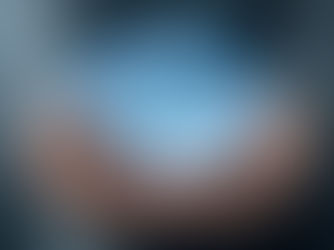Display Screen Equipment (DSE) Assessments & Compliance: Everything You Need to Know
Display screen equipment (DSE) has become integral to modern working life. From office desks to home workstations, millions of employees across the UK spend their working hours in front of computers, laptops and tablets. Whilst this technology enables productivity and connectivity, it also introduces specific health risks that employers have a legal duty to manage.
DSE assessments represent a fundamental requirement under UK health and safety legislation. Far from being a bureaucratic formality, these assessments serve as practical tools for identifying and addressing workplace risks before they develop into chronic health conditions. Understanding how to conduct thorough DSE assessments protects both employee wellbeing and organisational compliance.

What Is Display Screen Equipment?
Display Screen Equipment encompasses any device with a display screen used for work purposes. This definition extends well beyond traditional desktop computers to include:
Desktop monitors and computers.
Laptops and notebooks.
Tablets and smartphones.
Touchscreen devices.
Specialised equipment such as CCTV monitors or radar screens.
The breadth of this definition reflects the changing nature of modern work. With the rise of hybrid working and mobile technology, DSE usage has expanded since traditional office environment. Employees now use display screens in home offices, hot-desking environments, co-working spaces and whilst travelling. Each of these scenarios falls within the scope of DSE regulations.
Understanding DSE Regulations
The Health and Safety (Display Screen Equipment) Regulations 1992, as amended in 2002, establish the legal framework for managing DSE-related risks in UK workplaces. These regulations apply specifically to workers who use DSE daily for continuous periods of an hour or more, commonly referred to as 'DSE users'.
The regulations sit within a broader framework of health and safety legislation, including the Health and Safety at Work etc. Act 1974 and the Management of Health and Safety at Work Regulations 1999. Together, these statutes create clear employer obligations around Risk Assessments, risk reduction and employee welfare.
Who Qualifies as a DSE User?
According to HSE guidance, a DSE user is defined as someone who regularly uses a workstation for more than an hour at a time. This can include:
Office-based employees with desk jobs.
Remote workers and homeworkers.
Mobile workers who regularly use laptops or tablets.
Hot-desking employees in flexible workspaces.
Call centre operators.
Graphic designers and software developers.
Data entry personnel.
Administrative staff.
The key factor is regularity and duration rather than job title. If an employee consistently uses display screen equipment for prolonged periods, the regulations apply regardless of their role or location.
The Five Core Requirements of DSE Legislation
UK law imposes five fundamental obligations on employers regarding DSE:
1. Conduct Risk Assessments
Employers must conduct workstation assessments for all employees who use DSE daily as part of their normal work, continuously for an hour or more. Where risks are identified, employers must take steps to reduce them. These assessments should examine every element of the workstation and working environment, identifying potential sources of musculoskeletal strain, visual fatigue or stress.
2. Reduce Identified Risks
Following assessment, employers must implement measures to reduce risks to the lowest reasonably practicable level. This might involve:
Providing ergonomic furniture such as adjustable chairs and monitor arms.
Installing appropriate lighting to reduce glare and eye strain.
Supplying external keyboards and mice for laptop users.
Arranging workstations to promote neutral postures.
Creating adequate space around workstations...
The requirement focuses on practical risk reduction.
3. Provide Appropriate Training and Information
Employees need proper instruction on DSE risks and how to minimise them. Training should cover:
Setting up workstations correctly.
Maintaining good posture whilst working.
Recognising early warning signs of DSE-related problems.
Taking effective breaks and varying activities.
Adjusting equipment to individual needs.
Training represents an ongoing obligation rather than a one-time exercise, particularly when new employees join or working arrangements change.
4. Facilitate Regular Breaks
Where jobs provide natural opportunities to pause from DSE work for other tasks such as filing or copying, these serve as adequate breaks. If no such natural changes exist, employers should plan for rest breaks. Breaks allow employees to change posture, move around and rest their eyes. The regulations emphasise regular short breaks over occasional long ones, recognising that frequent changes of activity prevent the build-up of physical strain.
5. Arrange Eye and Eyesight Tests
DSE users are entitled, on request, to a full eye and eyesight test carried out by an optometrist. Users are entitled to further tests at regular intervals as specified by the optician or if experiencing visual difficulties which may reasonably be considered to be caused by DSE work.
Where tests show that an employee requires spectacles specifically for DSE work, employers must contribute to the cost of basic corrective eyewear.
What Does a DSE Assessment Involve?
A comprehensive DSE assessment examines six critical areas of the workstation and working environment. The HSE provides a free DSE workstation checklist to help employers conduct thorough assessments:
1. Keyboards
Keyboard arrangement directly influences upper limb positioning:
Is the keyboard a separate unit from the monitor to allow flexible positioning?
Can the keyboard angle be adjusted for comfortable typing?
Is there adequate room in front of the keyboard to support wrists and hands?
Are all the keys and symbols clearly visible and easy to identify?
Has the user developed proper typing technique to avoid strain?
Poor keyboard positioning and technique commonly contribute to repetitive strain injuries affecting the wrists, forearms and shoulders.

2. Mouse, trackball etc
Input device positioning is critical:
Is the pointing device appropriate for the work being performed?
Has the mouse been placed within comfortable reach, close to the keyboard?
Do the user's wrist and forearm have adequate support during use?
Does the device respond smoothly without sticking or jumping?
Is there enough desk space to move the mouse freely and effectively?
Keyboard and mouse should be positioned at the same level to maintain neutral wrist posture.

3. Display screens
The screen itself requires evaluation:
Is the display sharp and clear with stable, flicker-free images?
Can the user adjust screen brightness and contrast to comfortable levels?
Has glare and reflection on the screen been minimised or eliminated?
Is the monitor positioned at a suitable viewing distance and eye level?
Does the screen have adequate tilt and swivel adjustment capabilities?
Screen positioning significantly affects posture. Monitors placed too high cause neck extension, whilst screens positioned too low lead to forward head posture and upper back strain.

4. Software
The software interface affects both efficiency and stress:
Is the software well-suited to the tasks being performed?
Does the interface match the user's skill level and experience?
Are system responses quick with minimal delays?
Do error messages provide clear, helpful guidance?
Can settings and preferences be personalised by the user?
Poorly designed or overly complex software increases mental strain and can lead to stress-related problems.

5. Furniture
Appropriate furniture provides the foundation for healthy DSE work:
Work surface considerations:
Is the desk height appropriate for comfortable working?
Is there sufficient legroom underneath the work surface?
Have items been positioned to minimize reaching and stretching?
Are work surfaces matt or non-reflective to reduce glare?
Chair requirements: The chair represents the most important piece of furniture in any DSE workstation.
Does the chair offer full height adjustability?
Can the backrest be adjusted for both height and angle?
Is there proper support for the lower back and lumbar region?
Is the seat cushion firm, comfortable and stable?
Are footrests provided for users who need them?
Without proper adjustability and support, maintaining good posture becomes difficult or impossible.

6. Environment
Environmental factors significantly impact comfort and concentration:
Is there sufficient workspace to move and change positions freely?
Has lighting been arranged to provide good visibility without glare?
Are window coverings effective at controlling natural light?
Is the room temperature maintained at a comfortable level?
Are humidity levels appropriate for comfort?
Has background noise been minimised to acceptable levels?
Environmental conditions affect both physical comfort and cognitive performance. Addressing these factors improves wellbeing and productivity simultaneously.

7. The User
Individual circumstances must inform the assessment:
Does the user have any health conditions that affect computer work?
Are there any current symptoms or discomfort related to DSE use?
Have special accommodations been made for any disabilities?
Has the user received training on proper workstation adjustment?
Are regular breaks from screen work being taken?
Has the user's eyesight been checked recently?
Personalising the assessment to individual needs distinguishes effective DSE management from tick-box compliance.

The DSE Assessment Process
Conducting DSE assessments effectively requires a structured approach:
Step 1: Identify DSE Users
Begin by determining which employees meet the criteria for DSE user status. Review working patterns to identify those who use display screens for an hour or more daily on a regular basis.
Step 2: Select an Assessment Method
Many organisations manage DSE assessments in-house, whilst others prefer to use an external contractor. Some organisations use an online system. If appointing a staff member to carry out assessments, the appointed person should attend a DSE assessor training course.
Options include:
Self-assessments: Employees complete checklists to evaluate their own workstations.
Trained assessors: Designated staff conduct face-to-face assessments.
Specialist consultants: External experts conduct comprehensive evaluations.
The HSE emphasises that software packages can help train users and help them take part in assessments, but the software is not an assessment on its own. A trained assessor should always review user assessment results, clear up any doubtful points, provide feedback to users and make sure problems are put right.
Step 3: Conduct the Assessment
Work systematically through each element of the workstation checklist. Record findings clearly, noting both satisfactory conditions and areas requiring attention.
Effective assessments involve observation and discussion. Watch employees working at their stations, ask about any discomfort or difficulties and involve them in identifying solutions.
Step 4: Implement Control Measures
Address identified risks promptly. Prioritise issues according to severity and implement solutions ranging from equipment adjustments to furniture replacement.
Document all actions taken and communicate changes to affected employees.
Step 5: Review and Monitor
DSE assessments are not one-off exercises. Regular reviews confirm that control measures remain effective and identify any new issues. Trigger points for reassessment include:
Significant changes to workstations or equipment.
Changes to the user's circumstances or health.
Reports of new discomfort or symptoms.
Changes to working patterns or job roles.
At least every five years routinely.
Common DSE Health Risks
Understanding potential health problems helps employers recognise the importance of thorough assessments:
Musculoskeletal Disorders
The main risks associated with DSE work include musculoskeletal disorders such as back pain or upper limb disorders (sometimes known as repetitive strain injury or RSI).
These conditions typically develop gradually through:
Prolonged static postures.
Repetitive movements.
Awkward or uncomfortable positioning.
Insufficient breaks.
Poor workstation setup.
Common manifestations include pain or discomfort in the neck, shoulders, back, arms, wrists or hands. Early intervention prevents minor discomfort from developing into chronic conditions. Understanding manual handling principles can also help employees recognise the importance of proper posture and positioning.
Visual Fatigue
Eye strain and visual fatigue arise from:
Prolonged focusing on screens.
Poor screen quality or positioning.
Inadequate lighting.
Screen glare or reflections.
Uncorrected vision problems.
Symptoms include tired eyes, headaches, temporary short-sightedness and difficulty focusing. Regular eye tests and proper workstation setup address most visual issues.
Mental Stress
Mental stress represents another significant risk associated with DSE work. Contributing factors include:
Poorly designed software interfaces.
Excessive workload.
Lack of control over work pace.
Inadequate breaks.
Uncomfortable working conditions.
Stress manifests in various ways including irritability, difficulty concentrating, fatigue, and anxiety. Addressing both physical and organisational factors reduces stress-related problems.
DSE Assessments for Remote and Hybrid Workers
The shift towards flexible working has extended DSE obligations. With the rise of home working, employers now need to extend their DSE obligations beyond the office, meaning assessing home setups and supporting employees in creating safe, productive environments wherever they work.
Home Working Challenges
Home workstations present unique challenges:
Makeshift setups using dining tables or sofas.
Inadequate furniture designed for dining rather than desk work.
Poor lighting conditions.
Shared spaces with competing demands.
Limited space for proper equipment.
Employers retain full responsibility for conducting DSE assessments and providing necessary equipment, regardless of where employees work.
Practical Solutions for Home Workers
Supporting home-based DSE users effectively requires:
Conducting remote assessments via video calls or self-assessment tools.
Providing equipment such as monitors, keyboards, mice and chairs for home use.
Offering allowances or reimbursements for home office furniture.
Creating clear policies on home working expectations.
Maintaining regular communication about ergonomic best practices.
The principles remain identical whether employees work from offices, homes or hybrid arrangements. The challenge lies in practical implementation across dispersed locations.
The Business Case for DSE Compliance
Legal compliance represents only one dimension of DSE assessment value. Organisations that invest in proper DSE management gain substantial benefits:
Reduced Absenteeism
Musculoskeletal issues are among the leading causes of workplace absence. Effective DSE management prevents these conditions from developing, reducing sickness absence and associated costs.
Enhanced Productivity
Comfortable employees work more effectively. Proper workstation setup eliminates physical distractions, allowing employees to focus fully on their tasks. Research consistently demonstrates links between ergonomic interventions and improved performance.
Improved Retention
Employees value organisations that prioritise their wellbeing. Investment in health and safety, including DSE assessments, enhances employer reputation and supports retention efforts in competitive labour markets.
Legal Protection
Non-compliance with DSE regulations can result in fines, claims or enforcement action. Thorough assessments and documented control measures provide evidence of compliance, protecting organisations from enforcement action and civil claims.
Cultural Benefits
Organisations that take DSE seriously demonstrate genuine commitment to employee welfare. This builds trust, improves morale and contributes to positive workplace culture.
Common DSE Assessment Mistakes
Several pitfalls frequently undermine DSE compliance efforts:
Treating Assessments as Tick-Box Exercises
Simply completing checklists without genuine engagement or follow-through fails to address real risks. Effective assessments require thoughtful evaluation and meaningful action.
Neglecting Follow-Up
Identifying issues without implementing solutions wastes assessment effort and leaves employees at risk. Control measures must be implemented promptly and their effectiveness monitored.
Ignoring Individual Differences
Generic assessments that fail to consider individual circumstances miss important risk factors. Personalisation is essential, particularly for employees with pre-existing conditions or specific requirements.
Overlooking Home Workers
Assuming that office assessments suffice for hybrid workers creates compliance gaps. Home workstations require separate assessment and support.
Using Inadequate Assessors
Untrained assessors may miss significant issues or provide inappropriate advice. Proper training equips assessors with necessary knowledge and skills.
Failing to Review Assessments
One-off assessments quickly become outdated. Regular reviews identify new issues and confirm that previous control measures remain effective.
DSE Assessments and Reasonable Adjustments
DSE assessments play a crucial role in supporting employees with disabilities or health conditions. The Equality Act 2010 requires employers to make reasonable adjustments for disabled employees and DSE assessments help identify necessary modifications.
Reasonable adjustments might include:
Specialist ergonomic equipment tailored to specific conditions.
Alternative input devices for employees with upper limb impairments.
Screen reading software for visually impaired users.
Height-adjustable desks for wheelchair users.
Modified working patterns to accommodate health needs.
Additional breaks for employees with certain conditions.
DSE assessments provide the evidence base for determining appropriate adjustments, creating dialogue between employers and employees about individual needs.
Getting DSE Assessments Right
Successful DSE management requires commitment at all organisational levels:
Leadership Commitment
Senior leaders must champion DSE compliance, allocating resources and demonstrating that employee wellbeing matters. Leadership support legitimises health and safety efforts and encourages broader engagement.
Clear Policies
Written DSE policies establish expectations, procedures and responsibilities. Policies should cover:
Who qualifies as a DSE user.
Assessment processes and frequency.
Equipment provision procedures.
Training requirements.
Reporting procedures for problems.
Review mechanisms.
Clear documentation provides consistency and helps new managers understand their obligations.
Competent Assessors
Appointed staff conducting assessments should attend DSE assessor training courses to develop necessary expertise. Competent assessors identify risks others might miss and provide authoritative guidance.
Employee Engagement
Employees must understand DSE risks and their role in managing them. Regular communication, accessible training, and open reporting channels encourage participation.
Ongoing Improvement
DSE management should evolve based on experience and feedback. Regular reviews of processes, incident analysis and employee input identify opportunities for enhancement.
Conclusion
DSE assessments represent an important component of workplace health and safety management in modern Britain. Far from being administrative burdens, these assessments protect employee health, support productivity and demonstrate organisational commitment to wellbeing.
The changing nature of work, particularly the growth of remote and hybrid arrangements, has expanded the scope and complexity of DSE obligations. Organisations that adapt their approaches to these changes, investing in thorough assessments and meaningful control measures, position themselves for compliance and competitive advantage.
Effective DSE management requires systematic assessment, thoughtful implementation, regular review and genuine engagement. When organisations approach DSE compliance seriously, employees benefit from healthier, more comfortable working conditions, whilst organisations gain from reduced absence, enhanced productivity and improved culture.
The regulations are clear, the risks are real and the solutions are known. The question is not whether to conduct DSE assessments, but how to conduct them well.
Need expert support with DSE assessments and workplace health and safety compliance?
At DuoDynamic Safety Solutions, we help UK businesses create safer, healthier workplaces through comprehensive health and safety services. Our team of qualified professionals can support your organisation with DSE assessments, training and ongoing compliance management. Whether you need individual workstation assessments, assessor training for your team or a complete review of your DSE management system, we're here to help.
Contact Us to discuss how we can support your health and safety needs.
.png)